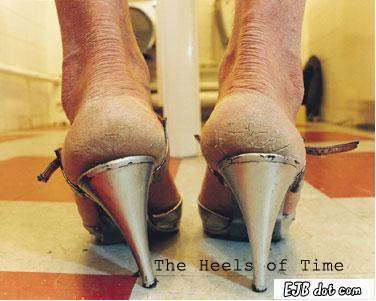HINTS
AND TIPS
Occasionally, I will use this section to post hints
and tips:
1. If you use Comcast for Internet and email and suddenly you are
unable to send and/or receive emails, the first thing you need to be aware of is that Comcast only allows certain ports for
sending and different certain ports for receiving. They occasionally change the ports (sometimes they announce it and other
times they don't). So, if all of a sudden you end up dead in the water, the first thing you need to do is check their site
for the allowable ports and then see if you own match. The last three days I realized that I was not receiving emails. It
took me three days because actually it was kind of nice, but then I came to realization that something was wrong. I could
send emails, I just couldn't receive them. I even went to their own site (which I hate to do) to see if 1,001 emails were
sitting there. Nothing. Mail box empty. I looked at their help forum and read all the messages about the ports. My port numbers
were correct. I booted all the computers completely down and also the router. I turned my iPhone off and then on. I brought
everything back up. I had never lost Internet -- just email. After bringing everything back up, nothing was different. A few
nights before, Windows had downloaded several new updates. Thinking one or more of these updates had messed something up,
I restored my computer to a week before. Still nothing different. The other computers in my office using different signons
for email, etc. worked fine. It was only "my" email address that was the problem. I could send emails from MSN which
doesn't use ports, so after all these elimination steps, I came to the conclusion that it was Comcast. Signing back onto their
site, I took a look t my account. In their email tab, there are several different settings -- low and behold, the very last
one said something along the lines of "allowing email addresses ..." there was a yes and a no slider. The yes was
highlighted but there were no email addresses listed. So, in Comcast's eyes and my computers/phones eys, they began thinking
that accepted email addresses had to be specified and if the address wasn't there, then "no mail for you" -- unchecking
that stupid slider did the trick. I assumed that I would be bombarded with emails for the last three days, but nothing --
the emails/texts went to some black hole in never-never land and never to be seen again. I have no idea how this option got
checked, but I'm assuming it was be a pretty recent Comcast addition since there were no forum solutions. So, just another
troubleshooting hint if you have Comcast.
2. Fax machines hold a memory image
of everything that has been faxed. Recently I experienced a major power outage lasting more than 45 minutes.
When the power came back, my fax machine decided to take on a mind of it's own and randomly chose a fax from memory to
resend. Digging out my manual, I found a section to "clear out fax memory" which I'm now going to do on
a regular basis.
3. Before calling a software technician, take a look
at the CD and see if it is a DVD or CD -- then check to see if you have a combo DVD/CD ROM drive or just a
CD readable/writable drive.
4. I can view my web-page statistics to see what phrase(s) people Google, Yahoo, etc.
to find me. Recently a "wannabe lookie Lou" entered the search engine phrase "what fee do i charge ink
jet printed page" -- this is exactly how it was typed. I'm not sure why I came up for the search because I
don't advertise the use of ink jets. At any rate, why would any professional use an ink jet printer in this day and age? Yeah,
you can buy one dirt cheap, but lasers use toner which yields me approximately 11,000 pages, while my ink jet uses ink where I
can print maybe 300 pages -- do the math and it costs more than half as much to operate the ink jet.
5. Digital
recorders are not all the same. When they originally became available, the price made them pretty much out-of-reach for most
people. However, the prices have dropped drastically. As with anything else though, there is quite a price difference in "knock-offs"
and name-brand models. Some people are finding that what they thought was a bargain, turns out being nothing more than
a pain in their rear, because once recorded, files can't be downloaded. Know what you want to do with the recorder before
you buy--and make sure you will be able to do it with the particular recorder you are looking at buying. My own recommendation
is Olympus. Even among Olympus models, there is the low-end and the high-end. I use the DS-3000 model.
6. Telemarketers
have begun sending text messages to cell phones because of the National Do Not Call Registry. Apparently, text messages
do not fall under the Do Not Call Registry. I don't know about all carriers, but with Verizon you can create an online account
and go into the Text Messaging section and Text Blocking where you have the option to "block all messages sent from
an e-mail" and "block all messages sent from the web." These spam telemarketer text messages are being
broadcast from websites. This block does not affect text messages you send or receive from cell phones -- although I'm not
sure how it treats Blackberry phones.
7. Computer viruses used to be just an annoyance. Today they are written
to steal identities and destroy computers. If you suddenly get popups on your screen advising that your computer is at risk
and you have viruses, DON'T, I repeat DON'T try to cancel out of the popup and DON'T simply turn your computer off hoping
it will be gone when you turn it back on. DON'T buy the popup software promising to clean your computer. Instead, Alt-Ctrl-Del,
go into your taskbar and close down the virus from there. This will not eliminate the virus and the program will still be
on your computer. Unless you really know what you are doing, pay a computer geek to completely remove the virus and all associated
files, .exe and .dlls.
8. Do I really
have to say anything? --